
Daily Quests
We’re all about making a good thing even better, so say Hello to all new and improved Quests!
Here’s how it works. Click on the Quests icon on the bottom right side of your screen.
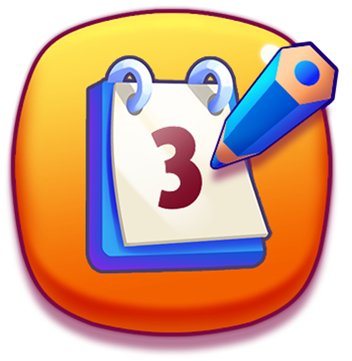
Once the Quests widget opens, choose the Daily Quests tab. Pick a Quest to play and make sure to pay attention to the time available! All Quests reset after the timer runs out.


Once you complete the requirements of the Quest, you will be awarded Quest Points. The more Points you collect, the faster you will complete a Milestone!
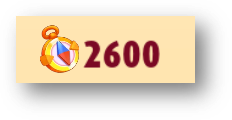
Once the meter is full and you’ve gathered all the points necessary, you can go ahead and claim the reward in the Rewards tab. If you’re a PLUS member, you have even more rewards to enjoy.
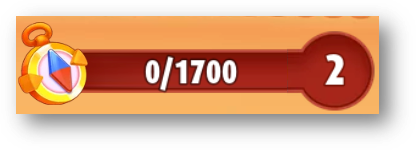

Complete each Milestone and move on to the next one for even greater prizes.
Psst! Did you hear? When you complete a Map Room, the Daily Quests will automatically switch to the next one that was unlocked!
Pretty easy, right? Make sure to join the fun every day and collect your rewards.
Good luck, Blitzers!
